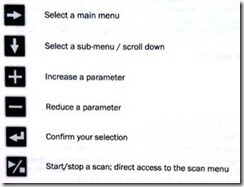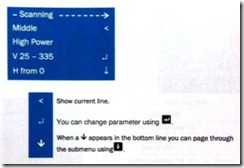This workflow will show you how to start a scan using the Z+F Laser Scanner.
Hint: You can click on any image to see a larger version.
[wptabs style=”wpui-alma” mode=”vertical”] [wptabtitle] POSITIONING AND POWERING UP THE SCANNER[/wptabtitle] [wptabcontent]
1. Position the scanner in the center of the target field
Ensure that the angle of incidence of the laser on the target is larger than 45 degrees
Recommended distance between the Z+F scanner and targets
RESOLUTION RECOMMENDED DISTANCE WITH AN ANGLE OF 90 deg. Middle 1 m to 15 m High 1 m to 20 m Super High 1 m to 25 m Ultra High 1 m to 30 m With smaller a smaller angle of incidence the target distance is reduced
Power the scanner on by pressing the power button for 0.3 seconds
The power-up process takes approx. 20 seconds in which time it will rotate while the mirror spins
[/wptabcontent]
[wptabtitle] MENUS AND CONTROLS[/wptabtitle] [wptabcontent]
Menus and Controls
System Menu shown in the display. Main menu order:
· Info
· Status
· Tilt Sensor
· Scanning
· Data Management
Control buttons:
[wptabtitle]SCAN MENU SYMBOLS[/wptabtitle]
[wptabcontent]Scan Menu Symbols
The top line indicates the menu currently in use
See User Manual for full descriptions of all menus
Check the Tilt Sensor Menu
If the inclination in f the Y-direction is greater than or less than 2 degrees, an arrow will appear and the inclination should be corrected[/wptabcontent]
[wptabtitle] THE SCANNING MENU[/wptabtitle] [wptabcontent]In the Scanning Menu
RESOLUTION:
Select the preferred resolution level (Middle or High is usually preferred)
Super High, High and Middle resolutions have a low noise option that reduces noise by the factor of 1.4, but scanning time is doubled
VERTICAL SCAN RANGE:
You can select predefined vertical scan ranges using the + / – buttons or further refine each predefined range by pressing the
button and increasing or decreasing the values by 5 deg. with the + / – buttons. Predefined ranges include:
· V 0-360
· V 25-160 and 200-335
· V25-180
· V 180-260
· V 45-135
HORIZONTAL SCAN RANGE:
The horizontal scan range can be set in increments of 5 deg. for both the start and end position using the + / – buttons and pressing the
button to confirm the position
Alternatively the scanner start position can be manually set by rotating the scanner to any position greater than 0.0. Press the
button to confirm the position. Set the horizontal range end position next in the same manner[/wptabcontent]
[wptabtitle] START THE SCAN[/wptabtitle]
[wptabcontent]Start the Scan
Press the
button to start the scanning process. The process can also be stopped using this button and all data collected prior to interruption will be stored.
[/wptabcontent]
[/wptabs]