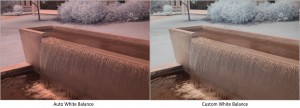Because some red light is transmitted by the IR filter, any of the standard white balance settings will produce reddish images. A custom white balance using the “White Balance Preset” option can be used for better images. It’s important to note that the white balance setting is only applied to JPEG images saved on the memory card – RAW images are saved to the memory card exactly as they are recorded by the image sensor, without any processing. However, even when capturing RAW images, the image preview on the camera’s LCD will use the white balance setting, and will therefore be easier to evaluate exposure in the field.
To use the White Balance Preset option, follow these instructions to capture an appropriate custom WB image:
1. Hold down the “WB” button and rotate the rear wheel to select the “PRE” setting, release WB
2. Hold down the “WB” button until “PRE” begins to flash
3. Use the shutter release button to capture a photograph of healthy green grass in similar lighting as your intended subject (e.g. direct sun)
4. The camera should indicate “Good” or “No Gd” – if “No Gd” try again
5. If the camera indicates Good, take a test image to visually check your white balance