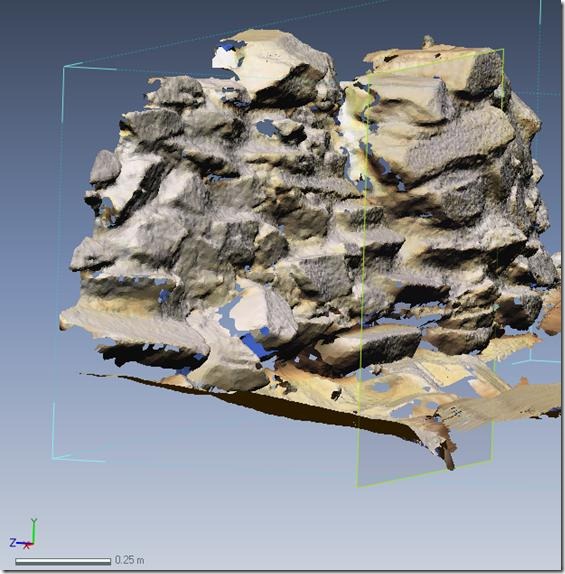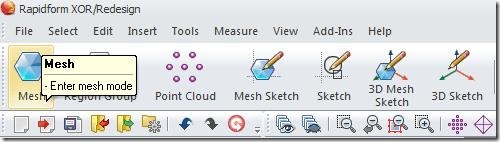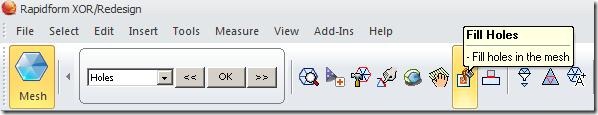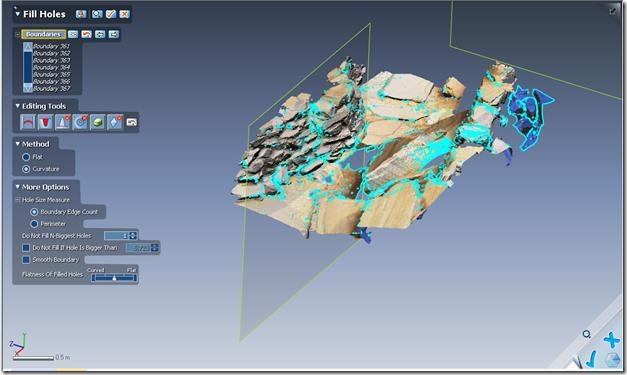These tutorials will show you how to digitize archaeological features from terrestrial scan data.
Hint: You can click on any image to see a larger version.
[wptabs style=”wpui-alma” mode=”vertical”] [wptabtitle] AN UNCLEAN MESH[/wptabtitle] [wptabcontent]If the mesh has many holes, as seen in the one below, it is worthwhile to repair the mesh.
Fig. 18: An unclean mesh sporting holes and manifold faces.[/wptabcontent]
[wptabtitle] ENTER THE MESH EDITING MODE[/wptabtitle] [wptabcontent]Push the “Mesh” button to enter the mesh editing mode.
Fig. 19: The Mesh mode button[/wptabcontent]
[wptabtitle] THE FILL HOLES BUTTON[/wptabtitle] [wptabcontent]Select the “Fill Holes” button.
Fig. 20: The Fill Holes button[/wptabcontent]
[wptabtitle] FILL HOLES PARAMETERS[/wptabtitle] [wptabcontent]Left click and drag to select the area for which you wish to fill holes. Adjust the options in the menu on the left to exclude any holes which should persist. The “Do Not Fill N-Biggest Holes” and “Do Not Fill If Hole is Bigger Than” options are particularly useful. Holes which will be filled are highlighted in bright blue.
Fig. 21: The Fill Holes parameters menu [/wptabcontent]
[wptabtitle] THE HEALING WIZARD[/wptabtitle] [wptabcontent]If RapidForm is unable to fill some of the holes, try applying the “Healing Wizard”, doing some manual cleaning of the mesh, and then try filling the holes again.
Fig. 22: The Healing Wizard Menu.
Tiny defects in the mesh, like the one shown highlighted in green, prevent holes from being closed.
n.b. Making a clean and watertight mesh can be a time consuming process, especially for complex, natural forms. If your project’s deliverables do not include the mesh, it may be pragmatic to allow some imperfections to remain and to work around them while digitizing. If the mesh is part of the project’s deliverables, be sure to budget sufficient time for this step in the process.
[/wptabcontent]
[wptabtitle] CONTINUE TO…[/wptabtitle] [wptabcontent]You can now continue to Digitings using the Pencil Tool in Rapidform[/wptabcontent]
[/wptabs]