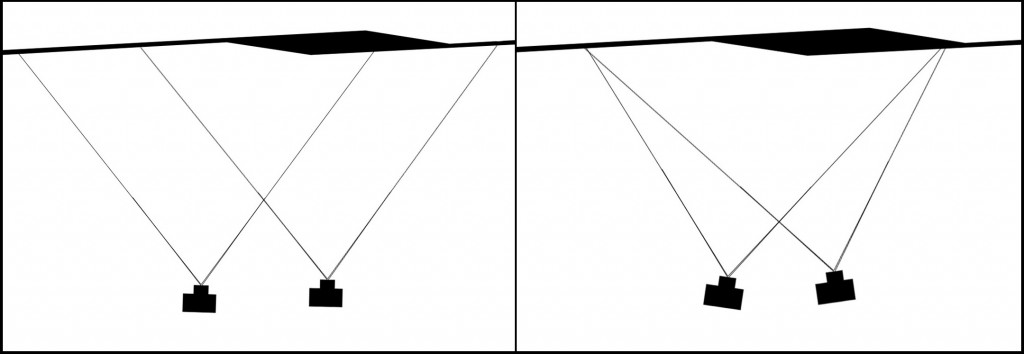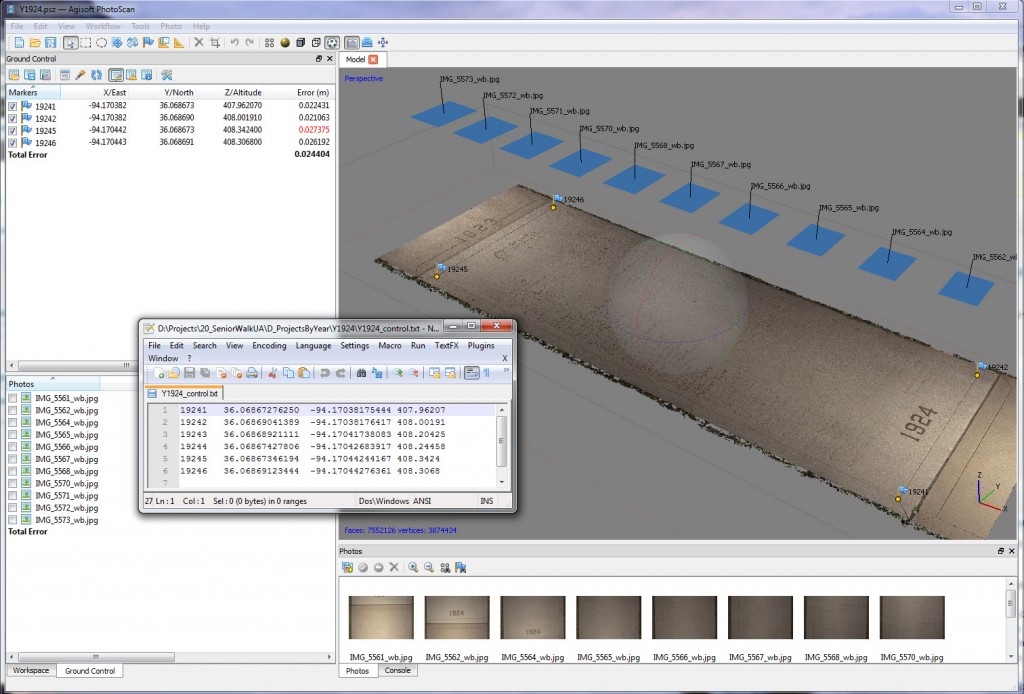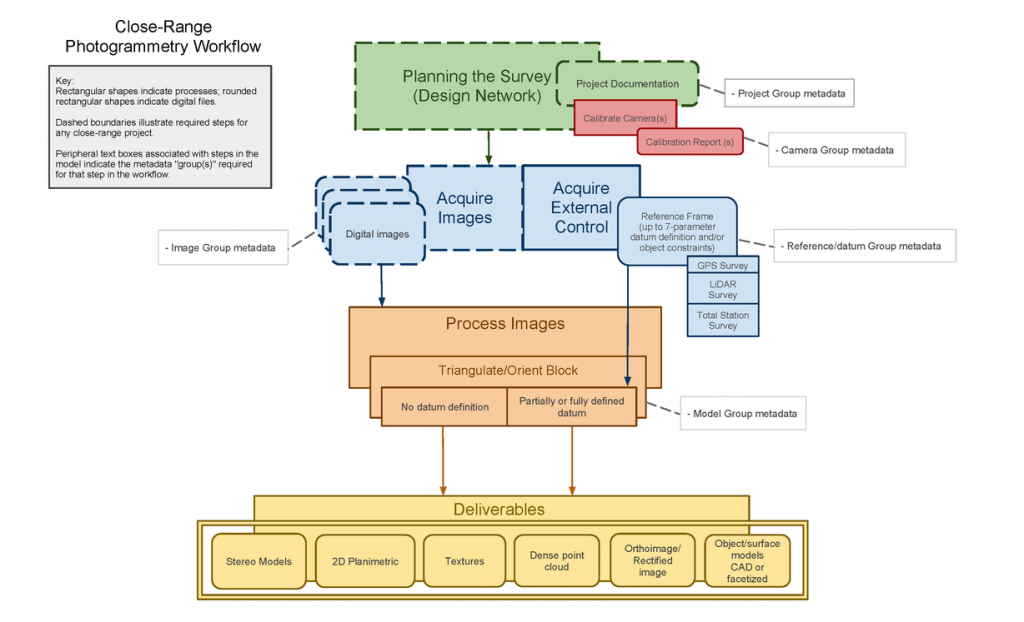[wptabs mode=”vertical”] [wptabtitle] Project Planning[/wptabtitle] [wptabcontent]
Project planning includes a number of important considerations that will influence the success of the project. These include developing a strategy for the site/object, selecting the equipment and software to be used, calibrating equipment if needed, obtaining any required permissions, and starting the documentation process.[/wptabcontent]
[wptabtitle] Image and Control Acquisition[/wptabtitle] [wptabcontent]
There are a number of strategies for the collection of images in a photogrammetric project. Typically, the strategy is driven by the software used to process the images, and, more specifically, whether the type of processing requires a stereo or convergent (see figure below) set of images. This topic should be covered in the help file or manual for the software you plan to use.
External control information can be added to a photogrammetric project for two reasons: 1) to position the model relative to a datum and/or 2) to provide geometric constraints on the photogrammetrically derived model. If the photogrammetric model is to be situated partially or wholly within an existing reference frame or datum (geodetic, mapping or local) then sufficient external references defined in this frame must be integrated into the project. A 3D reference frame or datum is defined by scale, position and orientation. Typically, reference information is in the form of control points (photo-identifiable points with known coordinates in a reference frame), lengths of photo-identifiable objects, and/or angles between photo-identifiable objects.
The minimum amount of information needed to scale, position and orient a photogrammetric model is two 3D control points and one 1D control point. If more than minimal control is provided (e.g. three or more 3D control points) then the control information could be used to help define the shape of the photogrammetric model as well as define its datum. In this case, the surveyor must ensure that the control information is, as a rule-of-thumb, at least 3x more accurate than the photogrammetric model itself. If it is not, then the control information will distort the photogrammetric model and potentially have deleterious effects on its relative accuracy.
It is also possible to apply control after a 3D model (mesh or other 3D CAD) has been created. In this case the control will only serve to position the model in space and will not cause distortion.[/wptabcontent]
[wptabtitle] Image Processing and Block Triangulation[/wptabtitle] [wptabcontent]
Most digital images captured in the field will require some digital processing, which include white balancing or any adjustments to the brightness, contrast, or other common image properties. One important note is to never crop (or change the height/width in any way) an image intended for photogrammetry.
In order to extract three dimensional points from two dimensional images, it is necessary to perform a triangulation with at least two images (a stereo pair). When more than two images are used in a triangulation, we refer to the group of images as a ‘block’. In order to perform a triangulation of the entire block (known as a bundle block adjustment), the user must measure a sufficient number of tie, control, and/or check points throughout the block. Constraints may also be placed on certain sets of points to enforce angular, linear, and/or planar properties. After a successful bundle adjustment, the user can extract and export 2D and/or 3D products.
[/wptabcontent]
[wptabtitle] Creating and Exporting Deliverables[/wptabtitle] [wptabcontent]
Typical deliverables created as the end result of a CRP project could include 2D vector graphics (planimetric or elevation type CAD drawings), dense point clouds, 3D polylines, facetized models (mesh) of an object or surface, and raster graphics such as rectified or fully orthorectified images. Each deliverable created should include appropriate metadata for each of the above mentioned steps, as well as metadata for the additional processing performed to create the final file.[/wptabcontent]
[wptabtitle] Workflow Chart[/wptabtitle] [wptabcontent]This workflow provides a graphic overview of the steps involved in a Close-Range Photogrammetry Project. Click the image to see a larger version.
[/wptabcontent][/wptabs]